# The Stack
When you need one part within the page to have the same level of vertical spacing, you can use The Stack object
# Vertical Rhythm 101
Vertical rhythm is a core design principle. It helps users differentiate between information that is related, and where new content starts.
We use larger spacing to separate main sections of content, and smaller spacing when the items are related to each other.
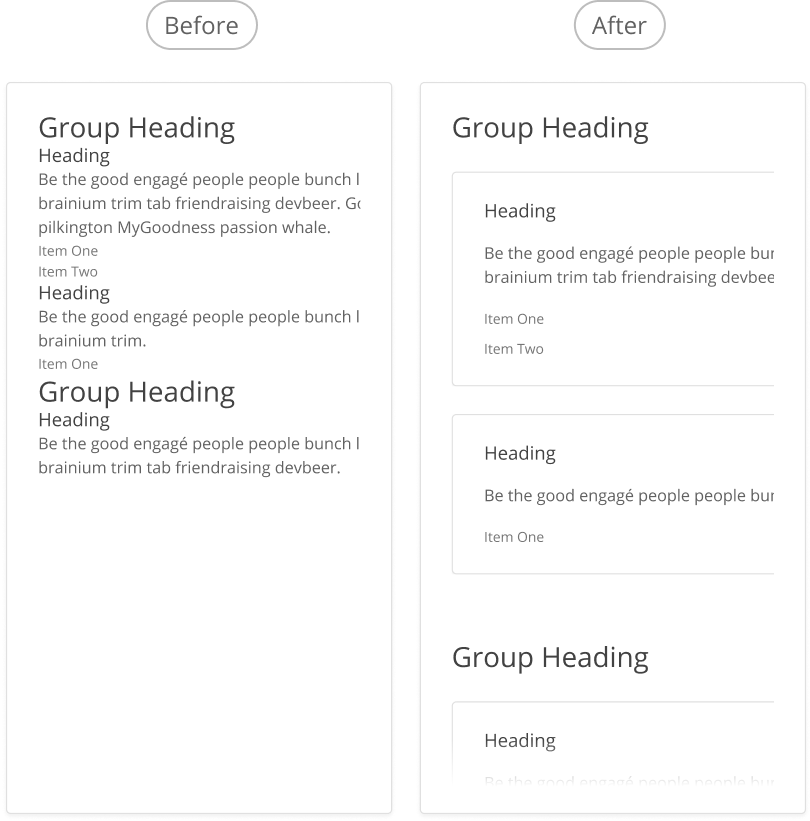
# About The Stack
At Benevity, when we need one part within the page to have the same level of vertical spacing, we use the Stack object.
- For designers, this might be a group or frame within a Figma design.
- For developers, this might be a
divorsectionelement that is grouping related parts of the code together.
Unsure if the Stack is right for your situation? Ask yourself these questions:
- Is the spacing I need vertical (opens new window)?
- Do I need to space out more than two things?
- Are these things adjacent to each other on the page / in the DOM (opens new window)?
- Do I need to space these items with the same value?
- Are these thing related to each other?
If you answered "no" to these questions, you might be better off using a margin spacing value. And if you're unsure if you should use a Stack, this would be a great time for a developer and designer teaming up for some design pairing!
# Design Best Practices
Aim To
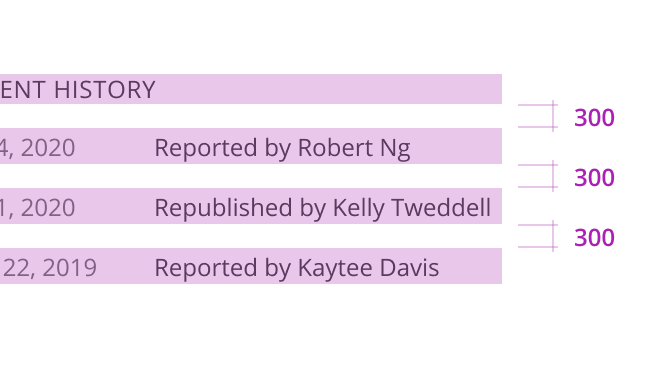
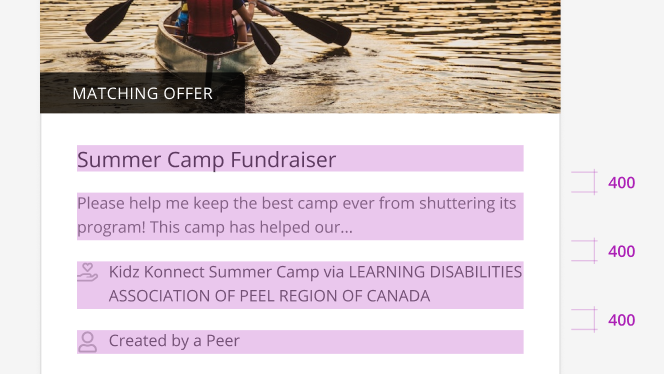
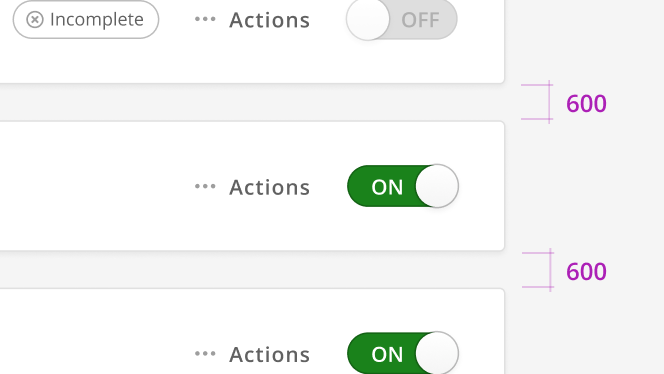
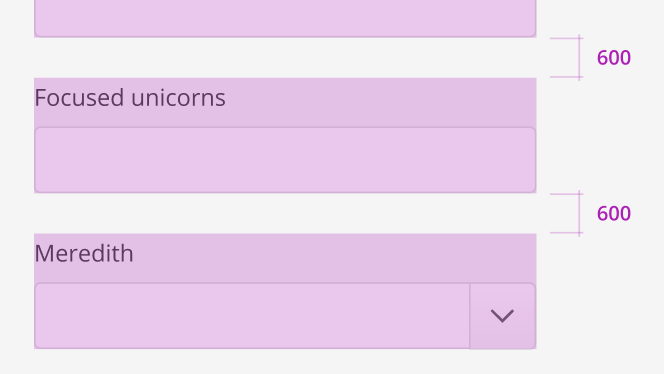
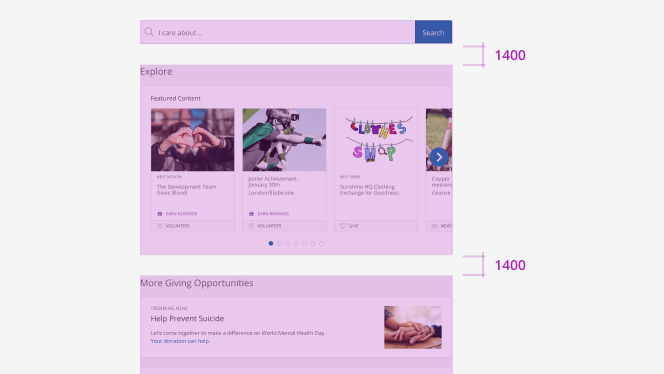
Avoid
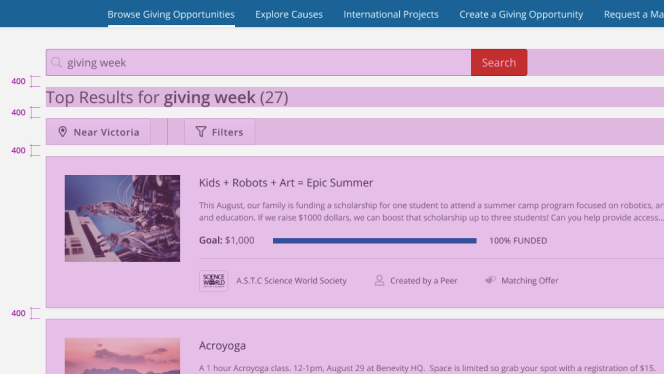
# The Stack in Figma
Designers can manually name layers in Figma to show where Stacks are used. The name is applied to the parent group, or Auto Layout frame, to highlight which nested element is receiving the vertical rhythm.
| Figma Layer Name | Pixels | Common Usage | Code |
|---|---|---|---|
| 🏙 SkyStack 300 | 12 px | Between text labels. | class="o-stack o-stack--300" |
| 🏙 SkyStack 400 | 16 px | Between content in card sections. | class="o-stack o-stack--400" |
| 🏙 SkyStack 600 | 24 px | Between cards or form elements. | class="o-stack o-stack--600" |
| 🏙 SkyStack 1400 | 56 px | To separate large groups of content. | class="o-stack o-stack--1400" |